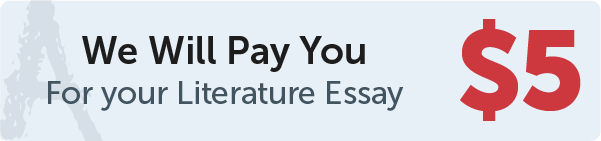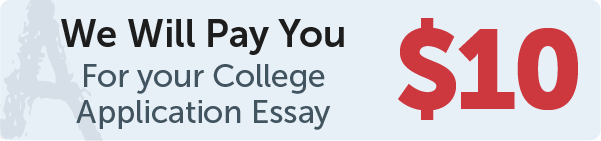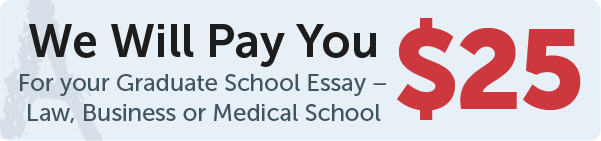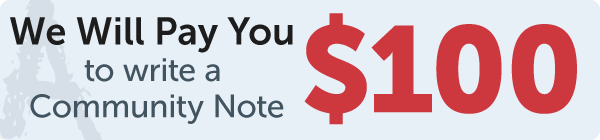Answer
Here is an example of how you can draw a line on a Tkinter canvas using the create_line method:
import tkinter as tk
root = tk.Tk()
canvas = tk.Canvas(root, bg="white", height=100, width=100)
canvas.pack()
canvas.create_line(34, 50, 50, 90, fill="red")
root.mainloop()
Work Step by Step
In this code, we first create the main window of the Tkinter application using the Tk() method and assign it to the variable root. Next, we create a canvas using the Canvas constructor, specifying the parent window as root and setting the background color to "white", the height to 100, and the width to 100. Then, we use the pack() method to display the canvas on the screen.
Finally, we use the create_line method of the canvas to draw a line from (34, 50) to (50, 90), and set the fill color to "red". The line will be drawn from the starting coordinates (34, 50) to the ending coordinates (50, 90).