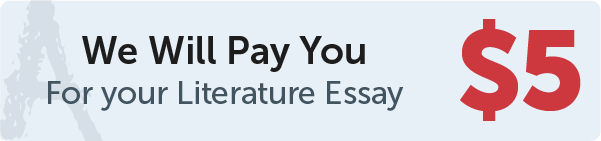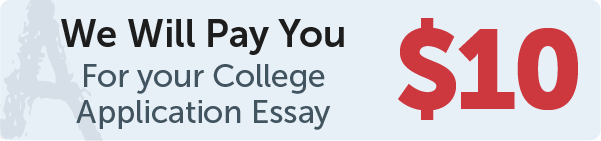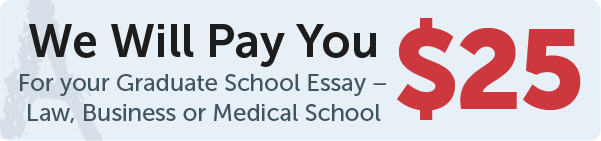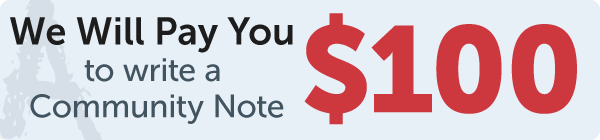Answer
See below:

Work Step by Step
(c)
After entering the ordered pairs, follow the steps given below to obtain a regression relation of the form \[y=ax+b\]
Step 1: Press [STAT] key and press right key to select [CALC].
Step 2: Press 4 to select L in R eg \[\left( ax+b \right)\]
Step 3: In the opened window press enter.
The values of a and b that appear on the screen are,
\[\begin{align}
& a=-22.96876741 \\
& b=260.5633751 \\
\end{align}\]
Thus, the regression relation is given as,
\[y=-22.96876741x+260.5633751\]