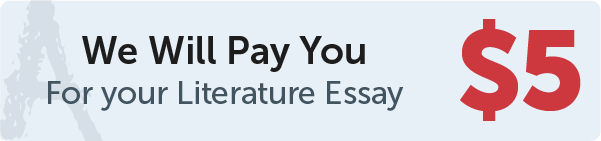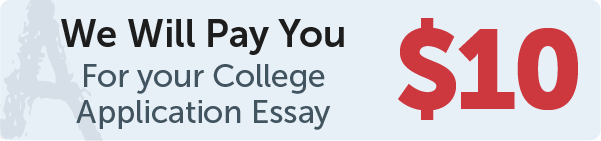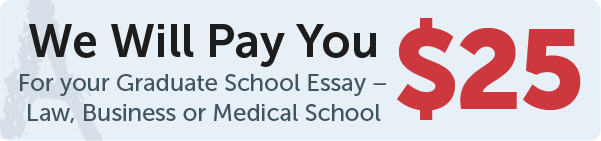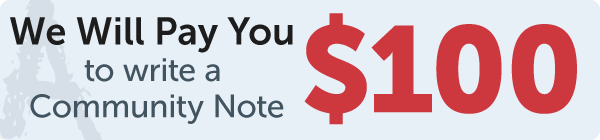Answer
See below:

Work Step by Step
Steps to draw the graph of the provided equation:
Step 1: Open the TI-83 plus calculator.Click on the window.
Step 2: Put the function value\[f\left( x \right)={{4}^{x}}\] in calculator TI-83 Plus.
Step 3: Click on the graph to get the graph in the window, with the required window specification, we can observe the various points on graph also by pressing trace and then using the arrow key.
Step 4: Plot the graph for the expression mentioned in equation (1).