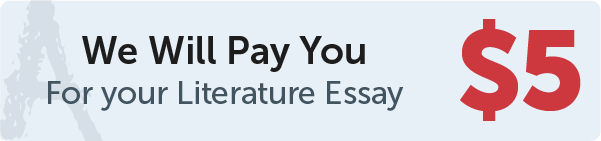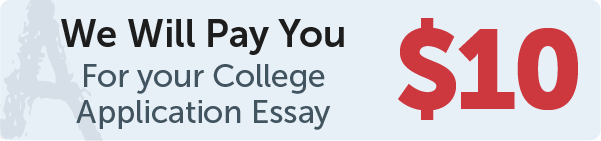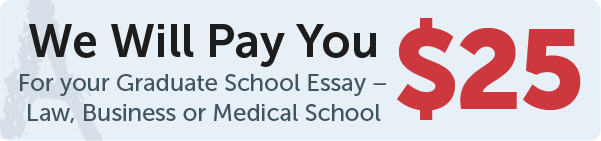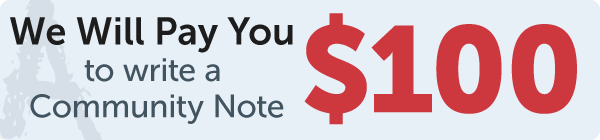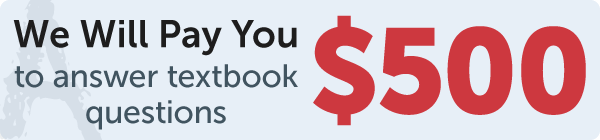Answer
The answer is below.
Work Step by Step
In order to create a pie chart using Microsoft Excel, first copy the tables into excel as they appear, excluding the column names such as "dollars invested" or "category." Next, select the table you made. Then, press insert, and in the chart category, select the first option under "2D Pie." In problem 39, excel was used to create the graph.