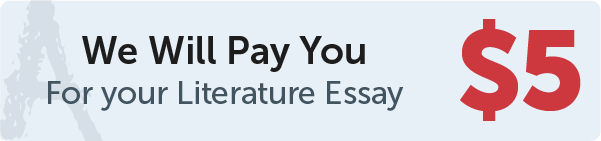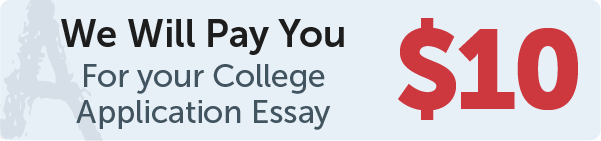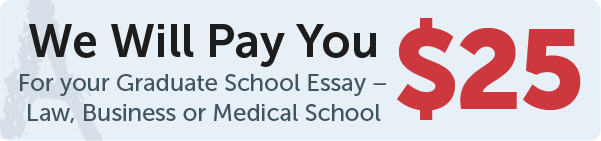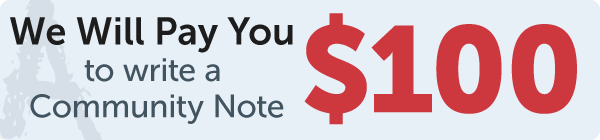Answer
In order to graph a log function, we first press the $(y=)$ button on the calculator. We then make sure that we clear the $Y_1$ window before putting anything into it. Next, we press MATH, and then we select "A," the log base command. This allows us to plug the log base function into the graphing calculator and to create the graph.
Work Step by Step
In order to graph a log function, we first press the $(y=)$ button on the calculator. We then make sure that we clear the $Y_1$ window before putting anything into it. Next, we press MATH, and then we select "A," the log base command. This allows us to plug the log base function into the graphing calculator and to create the graph.