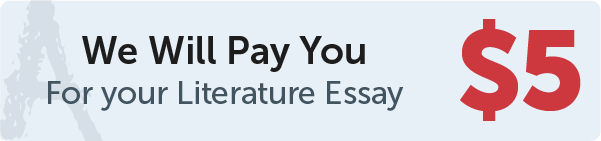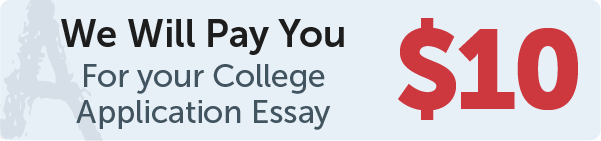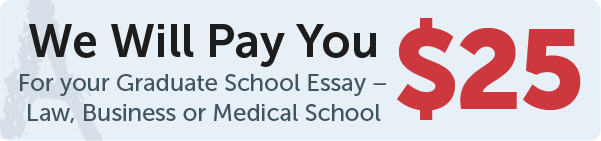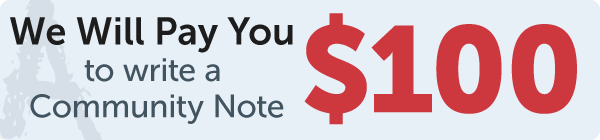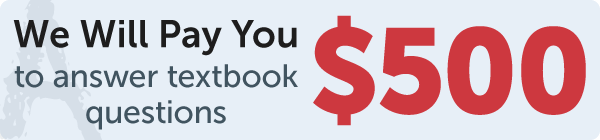Answer
The place geometry manager in Tkinter can be difficult to use and results in less flexible layouts compared to the pack and grid managers. This is because of compatibility issues with different widgets and computers.
Work Step by Step
Here are some reasons why you might want to avoid using the place manager:
1) Complexity: The place manager requires manual calculation of x and y coordinates for each widget, making it more difficult to create dynamic and responsive layouts.
2) Inflexibility: The place manager does not adjust well to changes in the size of the parent window or the widgets it contains. This can result in widgets overlapping or becoming cut off when the window is resized.
3) Lack of integration with other widgets: The place manager does not work well with other widgets, such as scrollbars and resizable windows (when resolution of screen changes).