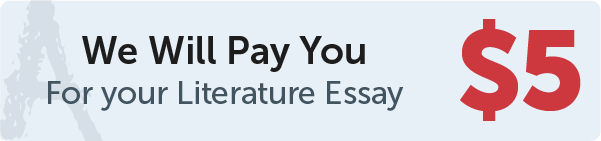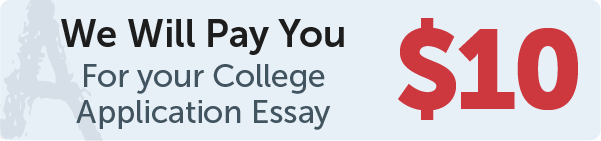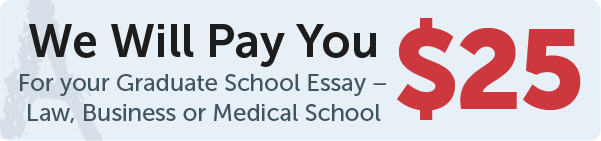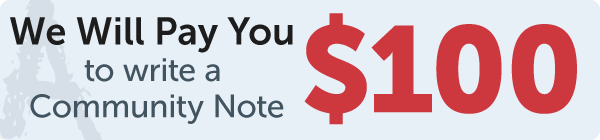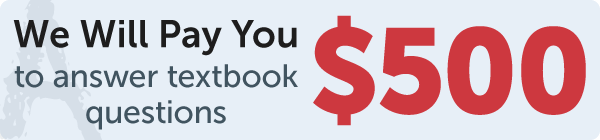Answer
The key character from the event object can be obtained by accessing the "char" attribute of the event object.
Work Step by Step
Here is an example:
def handle_key_press(event):
$\hspace{4mm}$key_char = event.char
$\hspace{4mm}$print("Key pressed:", key_char)
root = tkinter.Tk()
root.bind("", handle_key_press)
root.mainloop()
In this example, the handle_key_press function is the event-handling function that is called whenever a key is pressed. The bind method of the root window is used to associate the handle_key_press function with the event, which is fired when any key is pressed. When the event is fired, the handle_key_press function is called and the event object is passed to it as an argument. The char attribute of the event object is then accessed to obtain the key character that was pressed.