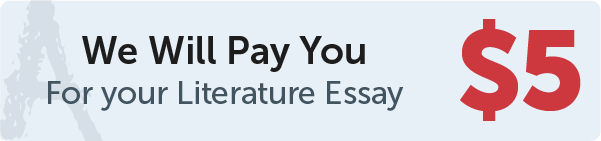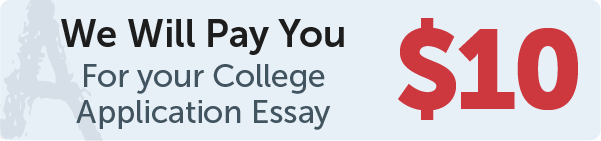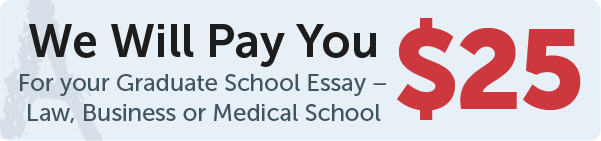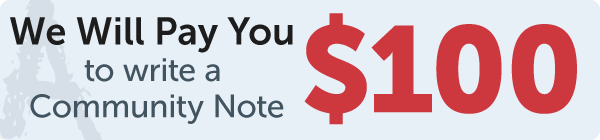Answer
To display a popup menu in Tkinter, you can use the tkinter.Menu widget. This widget allows you to create a drop-down menu that can be displayed when the user right-clicks a widget or uses a keyboard shortcut.
Work Step by Step
Here is an example code to display a popup menu:
import tkinter as tk
def popup_menu(event):
popup.tk_popup(event.x_root, event.y_root)
root = tk.Tk()
popup = tk.Menu(root, tearoff=0)
popup.add_command(label="Open")
popup.add_command(label="Save")
popup.add_command(label="Close")
root.bind("", popup_menu)
root.mainloop()
In this example, when the user right-clicks anywhere in the window, the popup_menu function is called, which displays the popup menu at the current mouse position. You can add more menu items to the popup menu by calling add_command or other methods on the popup object.