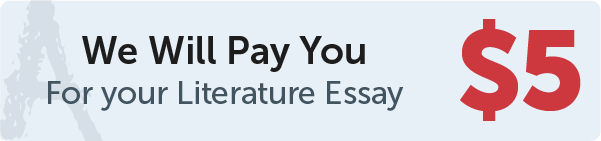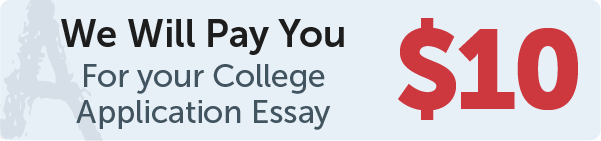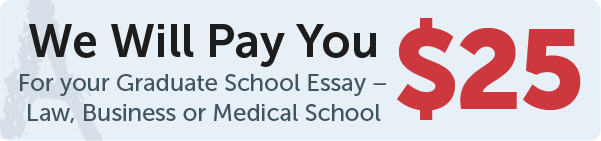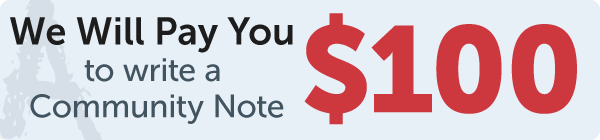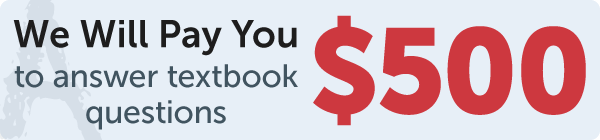Answer
Python have Tkinter libraty, it contains python's standard GUI. In Tkinter module there is a function asksaveasfilename we can use that to display a file dialog for saving a file. We need to use the procedure written below to do this:
from tkinter import *
from tkinter import asksaveasfilename
filePath = asksaveasfilename()
This will display file dialog and store the address of file in filePath variable as string.
Work Step by Step
Same as above