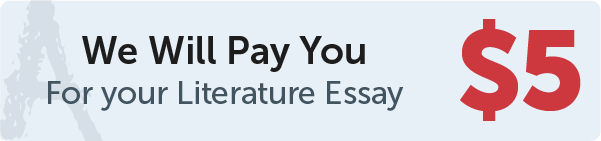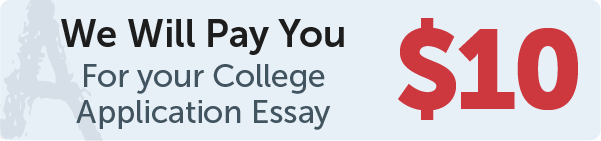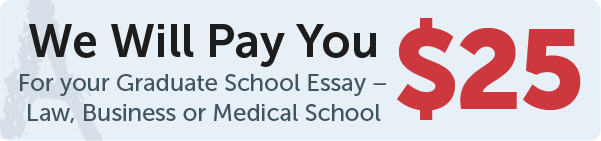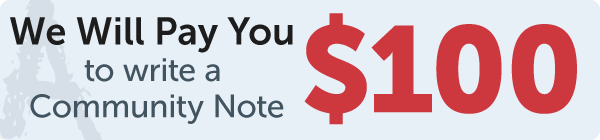Answer
In Python, you can use the pickle module to serialize and deserialize objects to and from a file.
Work Step by Step
To open a file for writing objects, you can use the following code:
import pickle
# Write objects to a file
with open("file.pickle", "wb") as f:
$\hspace{4mm}$pickle.dump(obj, f)
Where obj is the Python object you want to write to the file.
To open a file for reading objects, you can use the following code:
import pickle
# Read objects from a file
with open("file.pickle", "rb") as f:
$\hspace{4mm}$obj = pickle.load(f)
This will deserialize the objects stored in the file and return them as a Python object.
Note that the "wb" mode opens the file in binary write mode, and the "rb" mode opens the file in binary read mode.