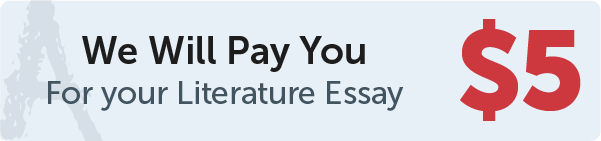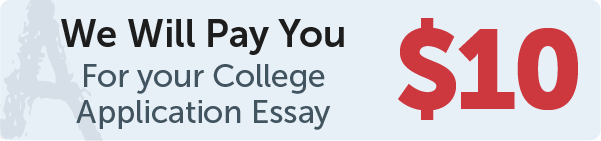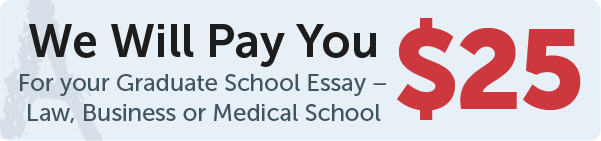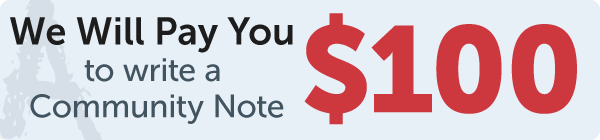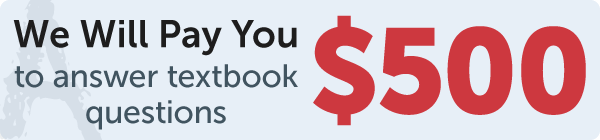10:04
Statistics
1. You are going to select a sample of 20 numbers at random from a list of numbers from 30 to 70. Here are various options of how you may choose to do so: One Way: To do so first create a two-column table in excel which looks like the following table below. Under the first column list numbers from 31 to 70. In the second column type in =RAND(). When you press enter, a random number between 0 and 1 will appear. Next you need to arrange the numbers based on the random generator. To do that, first select the entire table including the heading, then click on AZ sort and filter and do a custom sort on the Random Gen Column. Take the first 20 numbers selected from that sort as your sample of 20. Ignore the generator numbers as once you perform a sort, the generator will automatically generate new numbers. No. Random Gen 31 0.516854799 32 =rand() 33 34 You will only need your 20 selected numbers (note you are not selecting the random number generator so you would select a number like 35 or 45 or 70 and not the .1245 used to order the number). Way 2: You can also use your calculator to generate the twenty numbers as well. With a TI 83 press MATH, move over to probability and then 5(randInt), then press enter then 30,70) then enter. Do that 20 times. If you get a number that you have already just repeat until you get another number that is not in your sample. Way 3: Put numbers 30 to 70 in a hat and pull 20. a. For those 20 unique numbers calculate mean, median, range, variance and standard deviation. Please show all necessary working b. What percentage of the data is within ± 1 standard deviation from the mean? Do not use the empirical rule rather, use your actual mean and standard deviation. Please show working to obtain full marks. c. Represent your 20 numbers in a stem and leaf plot.